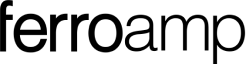User Guide
Learn more about how your Ferroamp system works and adapt it to your needs to maximize the benefits of solar cells, batteries and electric car charging.
What are you looking for?
Solar Power
About Solar Power
Short introduction to how solar power production is presented in EnergyCloud. In Swedish.
Content:
0.00 Introduction
0.30 Dashboard
3.20 Energy view
4.35 Power view
5.40 Solar String view
Battery settings
About
Spot price optimization means that the battery is charged when the electricity price is low and discharges when the electricity price is high.
To avoid that charging the battery will lead to power peaks, there is also the possibility of setting a limit value for imports.
When spot price optimization is active, EnergyCloud will read tomorrow’s electricity prices every day (at 13.00 CET) and create schedule events for charging and discharging one or more hours on the days when the price difference is greater than the specified price delta. If you want to change any of the events, these can be modified under “Events”.
Learn more about how to set up spot price optimization in the Knowledge Base.
Learn more about how to use a battery in the Ferroamps system. Oscar shows how to use the battery to maximize self-consumption of solar power, cut power peaks and how to schedule different functions. In Swedish.
Content:
0.00 Introduction
0.30 Basic settings
1.40 Default mode
2.40 Self Consumption – self-consumption of solar power
4.30 Peak Shaving – cutting power peaks
6.15 Scheduling – plan for optimal use
If your fee to the grid operator is based on the size of your connection it is advisable to set the battery to self–consumtion during the day and to charge the battery during the night. The battery then only charges with any overproduction of solar electricity during the day and otherwise charges during the night when electricity is cheaper. In Swedish.
If the fee to the grid operator is based on your highest power use it is advisable to use peak shaving during the winter. Set the battery to cut power peaks during the day and charge at night when the price is lower and the power peaks are often not included in the basis for the power fee.
NOTE: Check how your grid operator formulates its power charges. For example, Ellevio counts half of the power peaks at night, in which case Peak Shaving should also be set at night, but the discharge and charging thresholds should then be set twice as high as the daytime discharge threshold.
Ancillary Services
(Applies to Swedish market only)
To sell ancillary services to the electricity grid, you need a Ferroamp system with a battery. If and how you can use your battery while connected to an ancillary service is up to the service provider. For questions about how different services work contact the service provider.
About
To sell ancillary services with a Ferroamp system, you need to sign up for an offering from a service provider. At this point Varberg Energi provides ancillary services from the Ferroamp-system.
To meet the requirements the system must consist of:
– 1 x EnergyHub Wall 14/21/28 (Not XL units in a rack cabinet)
– Maximum 5 Solar String Optimizers (SSO)
– 1 battery system
In order to be admitted to the bidable portfolio, the system undergoes a system test. Each Ferroamp system is unique and the answers may therefore vary. If you are close to the limit of the system requirements and, for example, have three SSOs, the size and length of cables can play a role. Ferroamp works to minimise these types of restrictions.
Once the service is activated, certain settings need to be made in EnergyCloud.
+State of Charge (SoC) needs to be set so that there is always capacity for supporting services.
Set:
Lower limit (SoC%min): 30% or higher
Upper limit (SoC%max): 80% or lower
+ The “Restrict Import” and “Restrict Export” buttons should be disabled (grey).
Note that your own settings wont function if the service provider take over the control of the battery.
How the Ferroamp-system can be used while connected to ancillary services is up to the service provider.
Updated 25-06-24
Se vilka inställningar du behöver göra i EnergyCloud för att använda stödtjänster och hur du räknar ut SoC-värden.
Phace Balancing
Use Ferroamp´s dynamic phase balancing (ACE) to protect the main fuse and to charge your car without hussle.
About Phace Balancing
Short introduction to phase balancing (ACE) and settings in EnergyCloud. In Swedish.
0.00 Introduction
EV Charging
About EV Charging
App & FerroAI
About the App
The app works with iPhone iOS 16, 17 and Android 10, 11, 12, 13, >13.
The app is not supported by iPad or Android Tablets. Use the webportal EnergyCloud on these units instead.
Yes. EnergyCloud can still be used in the phone.
Activation FerroAI
- Download or update the Ferroamp user app on your mobile phone.
- Tap “Account” and make sure the right address for the facility is registered.
- Go to Electricity Settings and select “Electricity Area.” Enter the bidding zone your installation is located in.
- Select “Tariff Type.” Indicate whether you pay power-based tariffs to your electricity grid provider. Select “Reduced power tariff at night” if you have lower or no tariff during the night.
- Select the “advanced settings” tab in the bottom icon menu (three lines with circles).
- Select FerroAI.
Note: If other external control is activated it has to be shut down for FerroAI to work properly.
Deactivation
You can deactivate FerroAI by changing the mode under the “Control” tab in the app. When switching back to manual control, the latest settings will be reactivated.
What is FerroAI doing now?
Follow what FerroAI is up to in the app. Below you find a quick guide on how to read the graphs.